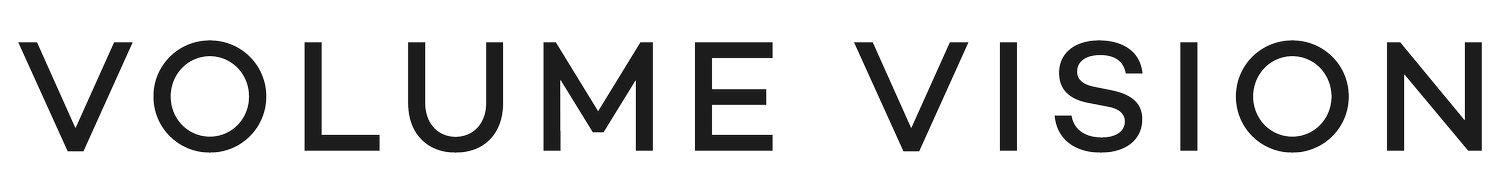What information do we need to produce 3D renders?
Think of us as builders. We require all the information a builder would need, in order to create and visualise your development accurately. Whilst we do request these materials, we always work with our clients with what information they can provide as we understand some details can be delayed in the long development process. But keep in mind, when important information is missing, it will likely delay the project from its original time frame.
Exterior 3D Renders
Dunraven St, Melbourne by Workroom Architects
Once the project has been approved (proposal accepted), we will request the below information:
1. Architectural plans
Architectural set of drawings with as much detail as possible. These plans should include sections and elevations. We use the plans to cross check the 3D model, add further detail and ensure each detail/measurement is accurate.
2. 3D model
The 3D model is a crucial element for us. The model needs to have the overall structure (walls, ceiling, general massing) of the development, and along with detailed plans we will fill in the rest of the detail (exterior detail - roads/curbs and interior detail etc). We work in 3DS Max, however we accept files from most other software/platforms that designers and architects use. We will be able to work with any of the following 3D file extensions - .max, .3ds, .fbx, .Revit, .dxf, .dwg, .dng (3D version)
3. Exterior colour schedule
Material/colour schedules with relevant information (supplier, name, reference image). Elevations with material locations are very beneficial to our team. Especially if there is a lot of different elements to show.
4. Landscape plans
Selection of plants, materials and structures used in and around the project. This is to include:
Schedule of plant species (with reference images)
Location of plants
5. Site plan
The site plan shows the location of the development site in relation to its surrounding environment. This helps us understand what existing buildings are around, roads and other features that will need to be shown in the render.
6. Site survey
The site survey shows land contours with heights as well as an indication of the ground level heights of the building/s. This helps us understand how the development sits within its surrounding environment. We also use the heights to calculate the best views for drone photography.
7. Site photos
Ground and/or aerial photography will give us a better understanding of the surrounding buildings and environment. If site photos aren’t available, Google Maps is an easy way to screenshot images of the area.
8. Photography
High resolution photographs/drone photography to show the different background views of the development. Speak with your 3D renderer first to confirm requirements.
Interior 3D Renders
Dunraven St, Melbourne by Workroom Architects
1. Floor Plans
Floor plans for all relevant spaces, with measurements and any other important details. Click here to view a floor plan example.
2. RCP or Sections
Reflected ceiling plan with heights indicated on them. This tells us where all lighting, smoke alarms, aircon vents are in or on the ceiling.
3. Cabinetry Elevations
Joinery plans (elevations) with dimensions and finishes specified for relevant spaces (kitchen, bathroom etc). Without elevation drawings, we cannot see the details of the cabinetry, the size of each drawer or the location of each cabinet. A floor plan simply cannot communicate all of this information adequately, this is why elevations are so important.
4. Interior Colour Schedule
Interior colour schedule with photo references. This should have all interior finishes and materials for the project. Preferably referring back to plans/elevations to indicate location of materials.
5. Inclusions
Schedule of inclusions to include all tap ware, handles, cabinetry, sanitary fixtures and appliances.